With Citizens State Bank’s digital services, it gives you access to your banking needs anytime and anywhere.
| Internet Banking | Mobile Banking | E-Statements |
|---|---|---|
Convenient way of banking right from the privacy of your computer. Internet banking allows you to:
Enroll Now! | Take your community bank with you where ever you GO! Mobile banking redefines the convenience in banking allowing you to quickly:
| The benefits of E-Statements are endless.
|
| Online Bill Pay | 24 Hour Telephone Banking | Mobile Wallet |
|---|---|---|
| No more stamps, envelopes and trips to the post office. Pay your bills from the convenience of your computer or mobile device. Schedule single, recurring or future-dated payments. Enroll within your internet banking or mobile banking account. | Telephone banking service makes it possible to:
1 (800) 501-2778. | No card? No Problem?
Add your debit card to your wallet app on your mobile device to make touchless payments anywhere accepted. Simply locate the wallet app on your mobile device and enter your card information. Once approved, use your debit card anywhere mobile payments are accepted. |
Telephone Banking Instructions
How to set your new personal PIN number.
The first use only
- Press 1 for English or 2 for Spanish
- Press 1 for account information
- Press 1 for checking account information
- Press 2 for savings account information
- Press 3 for certificate of deposit information
- Press 4 for individual retirement account information
- Press 5 for loan account information
- Enter your appropriate account number followed by the #.
- Enter the Temporary 4 digit PIN which is the last four digits of the primary account holder’s social security number.
- The response will say “You are required to change your PIN number. Please enter your new PIN number followed by the # sign or press * to return to the previous menu.”
- Enter a new 4 digit personal PIN of your choice followed by #.
- Reenter your personal PIN followed by #.
- Follow the prompts to make your selections.
Daily Use of Telephone Banking
- Press 1 for English or 2 for Spanish
- Press 1 for account information
- For your current balance and last deposit amount, Press 1
- To review transactions, Press 2
- To transfer funds, Press 3
- For Interest information, Press 4
- To change your PIN, Press 5
- To inquire on another account, Press *
- Press 2 for savings account information
- Press 3 for certificate of deposit information
- Press 4 for individual retirement account information
- Press 5 for loan account information