At CSB, we strive to educate our customers about the importance of protecting your account and personal information.
With the ever-increasing use of the internet, it is important one takes the proper security measures to protect against a fraud attack. Please read the information below to lower your exposure to many of the common threats and risks.
Fraud Awareness Tips for Consumers
Citizens State Bank is concerned about your privacy and security regarding your confidential financial information. Follow these few tips to mitigate the risk of a fraud/scam attack.

Anti-virus, spyware and malware protection software are essential for your computer. Update them regularly along with your operating systems, firewall, and web browser.

When using social media, do not include personal information such as your physical address, phone number, or date of birth. Additionally, do not list any such information as the city you were born or mother’s maiden name.

Use different passwords for your various login credentials and do not include easy guessable words or identifiable traits from social media.

When using email, never send confidential information such as account numbers, photo copy of driver’s license, wiring instructions, etc. Do not click on links or attachments in emails unless you are certain of the source.

When discarding bank statements, tax returns, or other documents containing confidential information, ALWAYS SHRED THEM!

Reconcile statements immediately and report any discrepancies. Set up transaction alerts or balance alerts for your bank accounts.
Fraud Awareness Tips for Businesses
Citizens State Bank cares about your business.
These helpful tips will assist in mitigating the risk of a successful fraud attack to your business:
- Make sure computers have anti-virus, spyware and malware protection software that is updated regularly with scheduled scans performed at least on a weekly basis. Your operating systems and web-browsers are also updated with the latest patches and you have activated your personal firewall rules.
- Implement Internet access usage rules for your employees.
- When using email, you never include confidential information about your financial accounts or other information that could provide access to your banking accounts. This would include your account numbers, bank name, login IDs, passwords and other confidential information. You do not click on links in emails unless you are sure they are from a legitimate or trusted source.
- When discarding statements or other documents that contain confidential information, you always shred the document or destroy the information that is confidential. This information typically is the account number, name, address, bank or other identifying data that could be used to allow unauthorized access to your account.
- Reconcile your monthly statements and report any discrepancy or suspicious activity immediately. Sign up for e-Statements to reduce the risk of mail theft.
- Set up alerts on your deposit account when a transaction is made or your balance changes significantly.
- Set up supervisor passwords on office computers to make pc changes and never share them with anyone in the office.
- Implement dual control decisions for processing Wires and ACH files.
- Restrict access to use of the USB ports and know what information is being saved.
- Make sure computers are located in a secure area in your office or building.
- Encourage employees to lock their computer when leaving their desk.
- Have security cameras in your office.
- Continuous training for employees on not clicking on links or attachments in an email unless they are certain of the source.
Identity Theft Tips
| |
| |
| Report identity theft to the FTC at 1 (877) 438-4338. | |
| Once you receive an identity theft report from the credit bureau, contact each business where an account was opened and explain the situation and have them close the account. | |
| Report fraudulent charges on any of your accounts. | |
| Correct your credit report by contacting each bureau and following their procedures to correct any erroneous entries on your credit history. |
Ten Scam Alert Tips for Everyone
- Receive a Check in the Mail & Wire Money Back: If you receive a check in the mail and you are asked to deposit the check into your account then wire a portion of the amount back. This is a scam! Ask yourself, why wouldn’t they just send me a check less the portion they want back.
- Free Trial Offers: Some companies use “free” trials to get you to sign up for the product for a small amount, ex. $6.95, then if you do not cancel your trial within a certain timeframe, usually 7 or 14 days, you will be charged the full amount for the product which could be around $100.00. ALWAYS READ THE TERMS & CONDITIONS AND CANCELLATION POLICY. Also, do your research before you make a purchase, as simple as, searching the company on Google.
- Robocalls: If you answer a phone call and hear a recorded sales pitch, hang up. These calls are illegal and often try to sell you on bogus products.
- Romance Scams: If you are on a website or receive emails from an individual trying to make a relationship with you then ask you to send money to them…This is a scam! Do not send money to individuals you have not met in person.
- Talk to Someone: Before you send anyone money, ask someone you trust first. Con artists want you to make decisions in a hurry and might even threaten you.
- Consider How you Pay: Credit cards have significant fraud protection built in, but some payment methods do not such as wiring money or gift cards. If someone ask you to go buy a gift card then provide the gift card number to them to pay for something…do not. Legitimate companies will normally only ask for a credit card payment.
- Don’t Pay Upfront: Someone might ask you to pay in advance for things like debt relief, credit and loan offers, mortgage assistance, or a job. They might even say you’ve won a prize, but first you have to pay taxes or fees. If you do, they will probably take the money and disappear.
- Don’t Believe your Caller ID: Technology makes it easy for scammers to fake caller ID information, so the name and number you see aren’t always real. If someone calls asking for money or personal information, hang up. If you think the caller might be telling the truth, call back to a number you know is genuine.
- Spot Imposters: Scammers often pretend to be someone you trust, like a government official, a family member, a charity, or a company you do business with. Don’t send money or give out personal information in response to an unexpected request – whether it comes as a text, a phone call or an email.
- If it Sounds Too Good to be True: If someone approaches you with an offer that sounds too good to be true, it most likely is! Consult with your bank or someone you trust before you send any money.